Article by Sam Winebaum and Michael Ellenberger
Coros Pace 3 ($229)
Video review here
Sam: I first met Coros in 2017 at CES in Las Vegas. New to sports watches they were actually displaying a hands free open ear audio enabled bike helmet with the original Pace off to the side in the booth.
Confident that their watch would be a winner they gave me a sample. I was skeptical given the low low pricing that it would perform but it did (RTR 2019 Review).
And since Coros has grown to be a leader in GPS sports watches with high quality accurate watches at reasonable prices. So, it was with excitement, that I received their latest Pace 3 for this review. I have only had it for a few days but the picture is already clear .
I will cut to the chase and say the Pace 3 is a fantastic, very light watch with the vast majority of features, including a constantly growing and improving app, most any runner (and other sports fanatic) could ask for. Coros large team of sponsored athletes at the highest levels are testament to performance. The Pace 2 was just fine but the 3 clearly outdoes it as illustrated in the table below… and one could also say it matches or exceeds considerably pricier competition.
Yes, it is increased in pricing to $229 (the original and Pace 2 were $200). That said,Coros has dramatically added and improved the watch as illustrated in the spec table below. We get longer battery life, a new GPS chip with multi networks and dual frequency, music on board, a touch screen, pulse Ox measuremen, and more. Yet, as far as I can tell, it is still one of the lightest (a mere 30g) watch out there and I believe also one of the thinnest (13mm ) especially given its 1.2” screen size. It literally disappears on the wrist.
Pace 3 Pace 2
If one was to look at a close competitor the Garmin Forerunner 245 one would see a $71 higher price of $300 with a slightly thinner 12.2mm case but higher weight at 38.5g due to its silicone strap. Same size and resolution screen but.. considerably lower battery life at 24 hours in GPS (no multi networks) mode (vs. 38 hours for Pace in the same mode) and 7 days in everyday use (vs. 18-24 days for Pace) . The Garmin does not have a barometric altimeter or no board music or Coros's coming soon breadcrumbs map turn by turn directions. I would say all other watch software and app features are roughly comparable with Coros having a cleaner clearer app layout.
Comfort, Fit, Size, and Legibilty
Sam: At a mere 30g with its comfy nylon strap I have never had any sense I even have a watch on my wrist. It is that light and comfortable. My wrist circumference is 16.5cm / 6.5 in.
I wore it for a run on the opposite wrist from my almost as light Forerunner 265 with stretch silicone strap and sure felt the Garmin was there. Quite striking the difference actually.
For sure the watch doesn’t have much “presence” and will look best on small wrists but the big and bold black and red default watch face and charcoal nylon strap with yellow and blue thin bands do give it some subtle pop.
On the run and otherwise legibility is excellent.
As a transflective display watch in bright sun, titling it to catch the sun will make the data clearer. As a memory in pixel display if the backlight is not on you can still see data in a dimmer fashion from the last screen or view on screen. Tilt to backlight on is adequately fast if not instant.
Michael: I’m piggy-backing on Sam’s review of the Pace 3 here, after basically begging him to let me use it. And use it I did! I tested the Pace 3 head-to-head against the Garmin Forerunner 245, Forerunner 265, and Apple Watch Series 7 (which runs all the same running-specific hardware as the Series 8, and very nearly the Series 9… they need to stop annually updating these things).
First, I will say - on-the-wrist comfort is excellent. Seriously, this is probably the most comfortable sports watch I’ve ever tried, and I’ve tried a lot (off the top of my head, and in the past 3-4 years alone, I have used at least: Apple Watch Series 4, 5, 6, 7; Coros Apex, Coros Pace 1, 2, 3; Garmin Forerunner 245, 245M, 265, 645, 745, 945 LTE; Polar Vantage V). Here, the lightweight frame and (shockingly nice) nylon and Velcro strap make this a true wear-it-and-forget-it option.
Sam touched on visibility/legibility - I will say, while I love the MiP Memory in Pixel (and conversely have found only Apple’s AMOLED screen to be truly usable for running - Garmin’s such as in the Forerunner 265 just cannot cut it yet), the Coros Pace 3 screen is great, but not class-leading. I found the clarity of the Forerunner 245 to be just slightly better, whether it be the depth of the blacks, or just generally the contrast (or, perhaps, the layout of the running screens themselves), I did have some minor qualms with the Pace 3. Not nearly enough to stop me from using it (or, even complain about it, outside of a review setting). It’s a screen that’s going to work for every run, and it’s great. I also tested it briefly (one singular run) in a head-to-head against a borrowed Pace 2, and found the screen slightly more visible in broad daylight. Placebo? Tech improvement? I can’t say for sure - but Pace 2 users certainly won’t be disappointed here.
Some weirdness in Coros settings, though - for one thing, there’s no way to turn off the backlight when scrolling during daylight hours (the only configuration is for the wrist-up gesture). Now, that isn’t really a big deal when you consider the absolutely epic battery of the Pace 3, but it is something that would make a lot of sense and be easy to implement. I suppose this is a function of only having the scroll-wheel and side button (if you had backlight off, you’d have no way to trigger it) but it can be a minor annoyance in some cases, like sitting in a dark but visible room (before bed, a restaurant, etc). I can still see the watch, and a backlight feels distracting, but if you so much as touch the scroll wheel, that backlight is going to light up. To go with that, there’s no option to trigger backlight on wrist turn for activities only, but that’s for much of the same reasons I just went over.
A couple other nits, while I’m picking - there’s no “Airplane mode” here, to turn off all communications, and the touchscreen settings are downright silly (you can have it on for navigation only, or navigation and activity? Isn’t the most common complaint here that sweaty fingers and touchscreens don’t mix? In my opinion, the latter option should be swapped, so that the touchscreen can be on for all but activities (i.e., for menu swiping).
Also - the Pace 3 played nice with Stryd (yay), though I note that (unlike Garmin), you can’t set a sport-specific preference here, and I’d really love to see that changed. Specifically, on Garmin, you can pull from GPS on any outdoor run, and use Stryd for pace and distance on an indoor track, treadmill, etc. Here, it’s at a high-level only. You’re either getting distance from GPS, or from using Stryd. No activity-specific options. That’s a pain, and I’d love for them to implement a setting to fix it. Finally, there’s no ANT+ here. That’s basically all I have to say on that “issue,” because any sensor I use is Bluetooth.
Watch Interface
Sam: The Pace 3 continues the digital dial found in all Coros, including the Pace 2, but now adds a touch screen which the Pace 2 did not have. The vibration feedback is now more pronounced throughout the interface. I demonstrate the interface and watch in our video initial review.
If you are not familiar with the Digital Dial it operates as follows:
Everyday mode:
scroll up/or down to see a rolling list of key stats as well as notifications. Press in to dig deeper into the individual stats. Use the lower back button to return to the previous screen. Touch screen swipes in the same directions do the same
Press the dial in to view:
Activity modes, History, Training Plans and Fitness tests, System settings, etc..
Select an activity and press the dial in:
GPS and Heart Rate will be sought. I found ready to go status to not exceed 5 seconds even indoors. You can also adjust settings for the activity such as Basic Interval, Auto Pause, GPS mode level, etc.. before starting. Once underway you cannot change these settings.
To start an activity:
Press the digital dial in making sure you are over Start. The current selection in all screens will always be larger and highlighted.
Press the Digital Dial in to start/stop, roll the dial to move to different screens, press the Back button to mark a lap. If you enable it, you can also swipe through your configured data screens.
Data Screens are configured in the Coros app and then are synced to the watch. Shown below my current Run data screens. There are pre configured activity modes for dozens of activities which you can then customize.
You can change the layout/number of data fields at the top. The process is simple and fast although I might wish for less scrolling of the choices as only 5 appear at a time.
Select from the scrollable list at the bottom to change the highlighted data field. Below I changed Lap count to Lap Power
Once complete press “Save” and the updated data fields for the activity mode are instantly synched to the watch.
Michael: Sam has covered it well, and I don’t have a lot to add (except, I very strongly support his recommendation of less scrolling when selecting data fields, there is a lot of sideways swiping to find what you want!) and that the bottom-most data field is a bit of a dud. Being at the bottom lip of the screen and being black (when other elements are white) make it exceedingly difficult to see when running at pace.
Oh, but another UI from Coros that I adore!? The auto-scrolling stats that come up when the watch is paused mid-run, including the amount of time you’ve been paused. This is such a no brainer, I don’t know why every manufacturer doesn’t use it. Huge bonus points there.
Battery Life:
Sam: I only had the watch for a few days before handing off to Michael. I have tested GPS with the default All Systems On and Dual Frequency Off. I have worn the watch 24/7 for 3.75 days including to monitor sleep and its heart rate and other metrics. Notifications were on.
During that time I ran a total of 171 minutes and used 39% of the battery. This points to about 9.6 days of battery life with 45 minutes per day of GPS tracking. Very respectable and especially for a $229 watch that is so light and thin. I will update GPS battery life tracking shortly but expect it will meet Coros specs.
Michael: First, let me address GPS battery life - it’s terrific, and exceeded my expectations. Even using all-systems GPS (inclusive of that dual-band I’ll discuss below), I saw a drain of about 3% per hour of running. More impressive - mid-run standby (call it, elapsed time) battery drain is essentially non-existent. Maybe you run to a group run, but have to stand around for 15 minutes, whilst still connected to GPS? The battery here takes basically no hit. I haven’t needed to test this (becuase the battery just will not die), but this is probably the only running watch I’ve ever tested where I could see a single-digit battery number and still be confident about going out for my daily run.
Not only is the battery life great with GPS on, it is stellar in standby. I turn off incoming notifications (both because I’ve frequently been wearing two smartwatches at once, and because it irks me to receive notifications I can’t take action on), and I’m seeing a 1-2% battery drop per day. That is nuts. We know the non-Ultra Apple Watch’s “all-day” battery life means, even without a GPS activity, you’re looking for a charger by mid-late evening - but even Garmin, with battery life I’d rarely complain about, is dropped something on the order of 5-10% per day, depending on your model. On my trusty Forerunner 745, it was more like 12-15%. What Coros has cooked up here is absolutely awesome, and (in my opinion), its strongest selling point.
GPS Accuracy
Sam: I tested on a road with heavy tree cover comparing the Pace 3 to the Garmin Forerunner 265 ($450). I went on this portion of the road twice with the Coros on my left wrist and the Garmin on my right. As shown below they both tracked very closely with the Coros (blue line) identifying the side of the roads, if a bit to the sides, while the Garmin (purple) was more centered. At the corner of Locke and Harbor one can see the Coros off on the inside of the very sharp curve on the way back. I think it may have been more blocked on my left wrist by the big house and bushes very close to the road than the Garmin on my right and will continue to evaluate.
Optical Heart Rate Sensing
Below the same run with many stops for pictures, thus all the sharp dips down.
Both tracked very closely with each showing an average heart rate for the run of 142 bpm and within1 bpm of each other for my maximum heart rate at 158 bpm for Coros and 157 bpm for the Garmin.
Both are light watches and well cinched on my thin wrists have produced good and consistent results unlike heavier watches and those with stiff silicone straps. Here the Coros has a nylon webbing type strap and the Garmin a stretchy silicone. I prefer the nylon for light watches.
At run’s end, the Coros displays a summary on the watch and of course in the app. (see the watch view demo in the video here). Note that during the run below I took many stops to take pictures and video thus sharp lines and gaps are seen.
On the watch, your runs can also be viewed by pressing the dial in and scrolling to history. In the video version of the review, I demonstrate the features and functions of the watch as well as the view of the run as seen on the watch.
Michael: Okay, first a huge, massive disclaimer here - I don’t care that much, about GPS accuracy. I’m a competitive runner, I want my runs to be tracked accurately - but, besides testing GPS watches (and occasionally tracking down why a certain run or split seems way wrong), I just don’t routinely go back through and evaluate each of my GPS tracks. Why? Well, for one, it takes a lot of time and effort, but for another - it’s really, really hard to evaluate what’s perfect, and ultimately we’re all running on race courses that are populated by other runners, spectators, potholes, flags, potentially errant race directors, and all sorts of obstacles that mean that a 10K or 100K is exceedingly unlikely to be just that distance. And I take (minor) issue with those who obsess over the accuracy of each and every run, because, ultimately - it’s really, really hard to correlate what’s right. As I’ll detail below (in my self-owning, obsessive look at GPS accuracy) how sometimes the GPS tracks that look the best when viewed may actually be less accurate than those that come across a little messy.
So - open that salt shaker, and consider my options with a grain or two.
The Pace 3 has dual-frequency GPS, which (I had to look this up), means it uses both the L1 and L5 GPS frequency bands, as opposed to only the L1 band. In layman’s terms: it’s allegedly more accurate. In my experience - that sure rings true, but (but!) like any GPS wearable, it’s not perfect. First, on a properly measured 2-mile course around my neighborhood - I have the start and stop marked, and have verified it across multiple maps and GPS devices - the Coros pretty much nailed it. And I say “pretty much” because the first time around, it was 100% dead on (beeped at the start; beeped at the stop) and the second time, it made me run an extra ~10 strides to have it. See: my big rant above about why I don’t care about that.
On some runs, I found that the map (as shown in the Coros app) was a little less accurate that that provided by Apple, which was the device I was most directly comparing. Let’s look at a few (non-limiting and certainly cherry-picked) examples (Coros on the left, Apple on the right):
Example 1: I come from the top, have to wait to cross the street, then hook a hard right turn followed by an immediate hard left turn to get back on the road. Apple (right) absolutely nails this one. I crossed at the crosswalk, took the sidewalk on the south side of 47th, and then turned onto the left hand side of the road heading south. That’s exactly what’s shown there. This was the first screenshot I pulled because it’s seriously impressive. On the Coros, it’s a bit messier, The approach to the intersection is okay, but then it has me almost run into poor 4701, and then it has me run on the right side of the N/S road, and through some lawns. Messy! But I’ll add, at the end of this run, the total calculated by the Coros (10.01) was much more accurate than that of Apple (9.93; which again, suggests that data-collected and data-shown by the map may not always directly correlate).
Top: Coros Bottom: Apple
Example 2: This is two loops of a slightly curved road, running the same direction. I’m running on the street, on the left hand side (against traffic). Apple gets it right both times. Coros has it very good the first time, but strays to the first right on the second pass, which isn’t realistic. Again on this run, Apple had me a good deal (3-5% shorter) than Coros, which makes me think that these overly-stretched curves add up.
Top: Coros Bottom: Apple
Example 3: Here’s one that I think both watches did well, and it was actually tricky. I’m crossing a busy road (55th) coming from the left. I had to run across 4 (slowish) lanes of traffic. When I got to the top-most road, I did a double-take and then headed east, so that little “hump” is accurate - and both watches got it right. Coros has a little kink in the approach, but that’s not the end of the world.
Conclusion - So, look, there are infinite parts you can nitpick, from any GPS watch. Running in a major city? I bet this dual-band will be even more appreciated than it is in my new suburban oasis. I just raised these points above - where the Coros tends to be a little off-course - to indicate that (a) no GPS watch is perfect and (b) it can be very important to take a step back and look at the bigger picture on these things.
And what about turn-by-turn? This is still in beta now, but I did get TBT navigation up and running (har har) on my Pace 3, and it worked… well, with some hiccups. I designed a 2-mile walking course (though, I admit that I accidentally started the watch in run mode, which meant I did auto-pause when I really slowed the pace for photos, etc.). The course was primarily roads, but included some “manually-drawn” elements because there was a walking path I take that was not recognized by the Coros course-making software. Fine.
Nearly every turn was just fine - the beeps were strong and noticeable, but in two spots, I had already very clearly made the turn (i.e., the road came to a T, and I was heading left) before it told me to turn left. Had I listened, I might have U-turned right back home!). The other (minor) issue - there were no street names on the maps. Now, this is a known issue (Coros has previously addressed it, for example here), but I would urge them to reconsider. Even just the name of (a) your current street and (b) the next street that will prompt a turn would make a significant difference. See the “blank” maps, below.
Heart Rate Accuracy
Michael: You can pretty much take my “old-man-yells-at-cloud” paragraph regarding GPS accuracy and transport it down here, but even more so - if I don’t care about GPS accuracy, I really don’t care about HRM accuracy, because I check it so infrequently that I’m extra hypocritical (hyper-hypocritical, perhaps?) if I start complaining about this or that little missed HR spike.
But, I will say - when I paid attention to the HRM capabilities on the Pace 3, I was pleased with the results… mostly. Again, I’m going to point out the less-than-stellar because Sam has already shown the great results (and, frankly, at $229, if you need a GPS watch and are on a budget, you should stop reading and just buy the Pace 3 - don’t let me occasional weird tracking quirk dissuade you from a very fine watch).
The most egregious example of HR error I found was on this progression run; I started the run around 6:00 pace and finished down in the mid-5:20s. As the pace crept up (from 20 minutes, where I hit a stoplight, and on to the finish), I noticed that Coros had just lost the plot. Entirely. And when I threw in a last surge uphill to the finish (where Apple had my HR at approximately 184), the Coros (red line at the top) was down in the 140s. In fact, you can see how the HR data doesn’t match the pace at all.
Pretty much every other run, though, it was good. Below is a hilly 10-miler, comparing the Coros (top) to the Apple Watch (bottom). They’re nearly identical, and every time I looked from screen to screen, they were reading the exact same figure, +/- 1 beat. That’s good enough for me, and it really ought to be good enough for you, too.
Music on Board:
Michael: I don’t run with music, but I did confirm with Coros (and a test of my own) that there are no streaming partners, and only .mp3 files can be added from your computer manually. So other types of music playback files (.flac, .ogg) are not supported by the Pace 3. Unfortunate, for those who need them, but I can’t say I bring a strong opinion on this one.
Coros App
Sam: The app has continually improved over time and now is one of the cleanest and most complete out there. It is easy to navigate and understand.
If you are coming from Garmin or another platform you should have very few issues adapting to it. Of course, data is exportable to Strava (automatically if you so authorize) and to other sports apps.
Via the app you also get free access to:
COROS EvoLab: A revamped sports science platform revolutionizing how athletes receive personalized fitness, fatigue, and performance evaluations to help maximize training efforts and efficiently achieve fitness goals.
COROS Training Hub: An Advanced training analysis tool with direct communication with your coach.
COROS Coaches: Real coaches. Real advice. Personalized Guidance from COROS’ Team of Experts.
COROS Training Plans and Workouts: From 5k to Ultra. Created by you, your coach, or COROS Pro Athletes like Emelie Forsberg, Kilian Jornet, and Molly Seidel.
Conclusion
Sam: What's not to like! The Pace 3 is a fully featured, significantly updated GPS sports watch that is accurate, easy to use, has long battery life, weighs very little and is comfortable all for a mere $229. Heck it now even has on board music play capabilities If you have a 3 to 4 year old sports watch the more accurate sensors, longer battery life and features here make it for sure worthy of consideration. Yes you can pay more for yet more battery life and fancy bezels and crystals but this one will do the basics, and more, just as well and will neither weigh down your wrist or wallet nearly as much.
Michael: “What’s not to like,” indeed. The Pace 3 is awesome. Sam absolutely is right in saying that if you have an aging device and (a) you want more accurate data; (b) you need superb battery performance or (c) you, like me, just love new running gear, than look no further. I can find faults with the Pace 3, just as I can find faults with any piece of running gear I own. But at $229, this thing is deluxe, and I expect to see a lot of them in the wild soon.
The Coros Pace 3 is available at our partners
REI SHOP HERE
RUNNING WAREHOUSE SHOP HERE
Tester Profiles
Michael is a patent attorney and graduate of Northwestern University Law School. Prior to law school, he competed collegiately at Washington University in St. Louis (10,000m PR of 30:21). Michael’s PRs include a 67:43 half-marathon (Chicago Half-Marathon) and a 2:21:19 marathon PR at the 2023 Grandma’s Marathon. Michael continues to race on the roads, and is chasing a sub-2:20 marathon and potential OTQ in the future.
Sam is the Editor and Founder of Road Trail Run. He is 66 with a 2018 3:40 Boston qualifier. 2022 was Sam’s 50th year of running. He has a decades old 2:28 marathon PR. These days he runs halves in the just sub 1:40 range if he gets very very lucky. Sam trains 30-40 miles per week mostly at moderate paces on the roads and trails of New Hampshire and Utah be it on the run, hiking or on nordic skis. He is 5’9” tall and weighs about 164 lbs, if he is not enjoying too many fine New England IPA’s.
Samples were provided at no charge for review purposes. RoadTrail Run has affiliate partnerships, including with COROS and may earn commission on products purchased via shopping links in this article. These partnerships do not influence our editorial content. The opinions herein are entirely the authors'.
EUROPE Men's & Women's SHOP HERE
Europe only: use RTR code RTR5ALL for 5% off all products, even sale products
- 10% Savings Every Day* 5% Back in Rewards Cash
- Test Run Shoes 90 Days Worry Free
- Crazy Fast, FREE Shipping
- NONSTOP PERKS
AMAZON






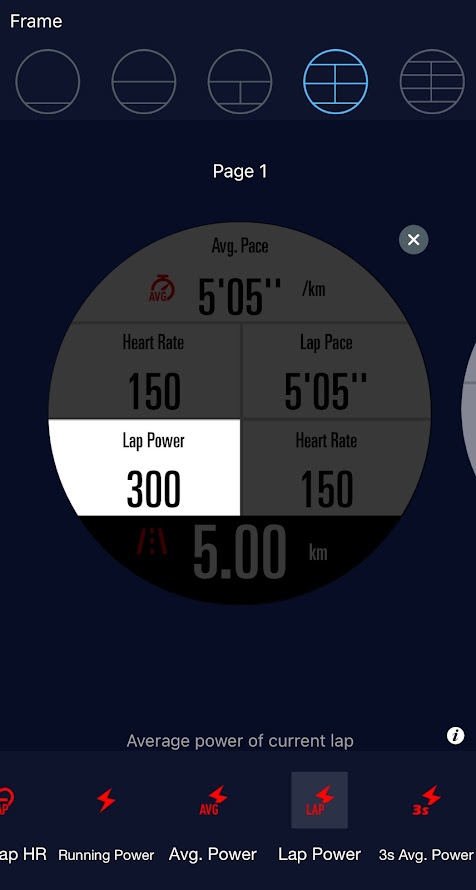




1 comment:
Do you know if you can charge the watch on the go, e.g. half way through an ultra marathon?
Post a Comment